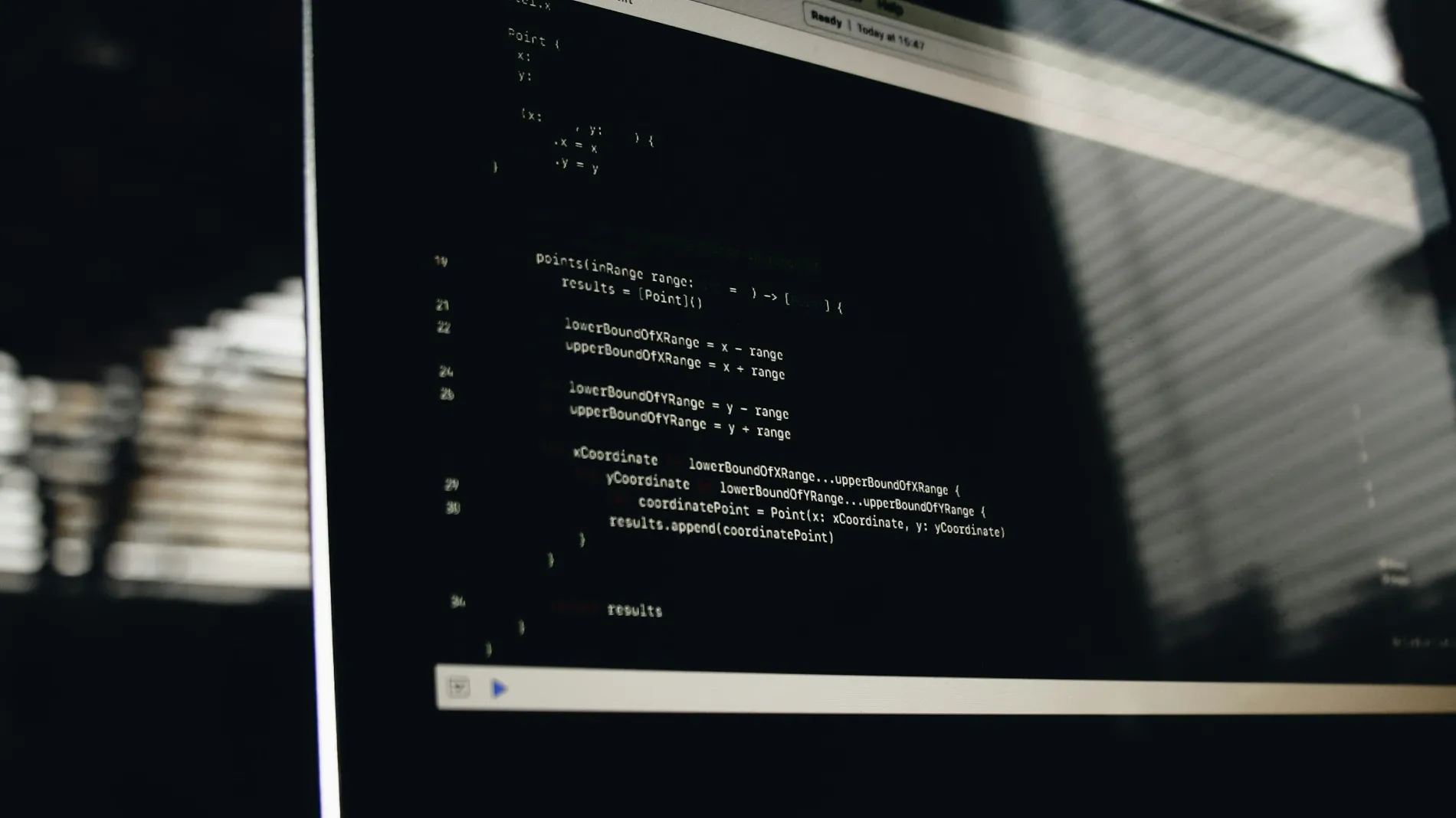Security
With the convenience of traditional CMS platforms comes popularity. WordPress, of course, leads in that category. As of May 2024, the most popular platform had a 62,7% market share. Unfortunately, that results in a highly increased susceptibility to cyber-attacks. WordPress is very well-known by hackers, there are plenty of known bottlenecks, and the situation doesn’t seem to change despite very frequent updates.
And while there are less popular, traditional content management systems that are praised for good security, the headless way is undoubtedly a safer option. It allows us to implement any number of security measures, depending on our needs. For example, we can integrate data with Amazon Cognito, add multi-factor authentication, and anything else we can imagine.
So, in some cases, if security plays a crucial role, it’s simply a no-brainer to go for a headless CMS.
Scaling and Integration
In a headless CMS, content is distributed across all platforms from one place, which makes it perfect for efficient multi-platform content delivery. It allows to singlehandedly publish on websites, mobile apps, and many other devices, including, for example, IoT home appliances. So, if your project requires that kind of versatility, here’s your huge advantage.
At the same time, traditional CMS platforms require more server resources and tend to struggle with performance bottlenecks, higher database loads, and many other issues that become more cumbersome the more traffic you get. And that brings a whole set of risks regarding security, user experience, and even SEO.
Headless architecture gives devs the opportunity to eliminate most of those issues, making websites much more stable and faster.
Finally, if we need to add features and functionalities to a traditional CMS, we’re usually limited to very expensive custom development (if it’s even possible) or available plugins. And the problem with plugins is that we don’t have complete control over them. There’s a high chance that, at some point, they won’t be updated anymore, or worse, they’ll become a security liability. The headless CMS path gives us much more freedom and scaling potential.
SEO
Website performance and stability are core elements of SEO, so as we’ve explained in the previous part, headless CMS is a much more reliable option here. With headless, you can achieve significantly better scores in load times and overall page speed on multiple platforms. In that sense, it’s not a match.
Of course, traditional CMS platforms offer many SEO optimization plugins and easy integrations with external tools. There are numerous integrations available for headless CMSs, and unlike traditional CMSs, we won't have a performance ceiling.
If you’re interested in completely custom content management systems, I highly recommend further reading of another article on our blog:
5 Reasons Why You Should Build Custom CMS for Your Business