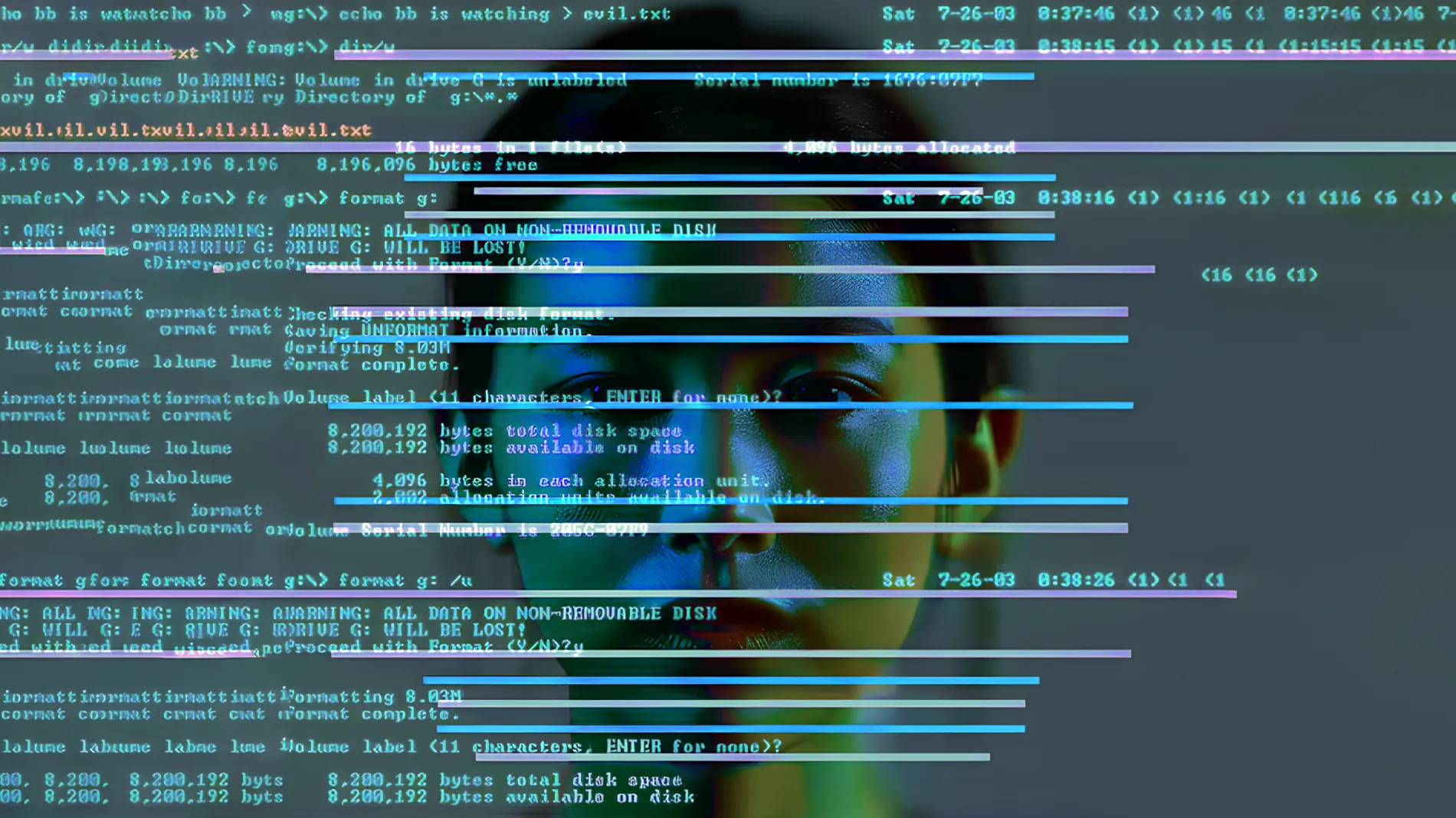Recently, Microsoft Azure has been rapidly expanding its suite of AI-powered features, empowering users to not only analyze data but also leverage its intelligence to enhance security and personalize experiences.
One such offering is Azure Synapse Analytics, a unified platform that seamlessly integrates data warehousing, data integration, and big data analytics. This means you can ingest structured data from your relational databases, combine it with the wealth of information stored in semi-structured formats like JSON files, and even extract insights from completely unstructured sources like text documents or social media feeds. By unifying these data silos, Azure Synapse Analytics empowers you to gain a holistic understanding of your business, enabling you to make data-driven decisions that drive real results.
Another offering within the Azure AI portfolio is Azure Databricks. This powerful platform leverages Apache Spark, an open-source framework specifically designed for large-scale data processing. Azure Databricks allows you to not only process massive datasets but also perform advanced analytics and even build machine learning models. This makes it ideal for organizations that need to extract value from vast amounts of data, such as those in finance, healthcare, or scientific research.
Finally, Azure Machine Learning streamlines the entire machine learning lifecycle. Whether you're just starting out and need help preparing your data or you're a seasoned data scientist looking to deploy and manage your models, Azure Machine Learning has you covered. This intuitive platform simplifies every step of the process, from data preparation and model training to deployment and management. It even allows you to integrate intelligent features seamlessly into your applications, creating a truly end-to-end solution for incorporating machine learning into your workflows.